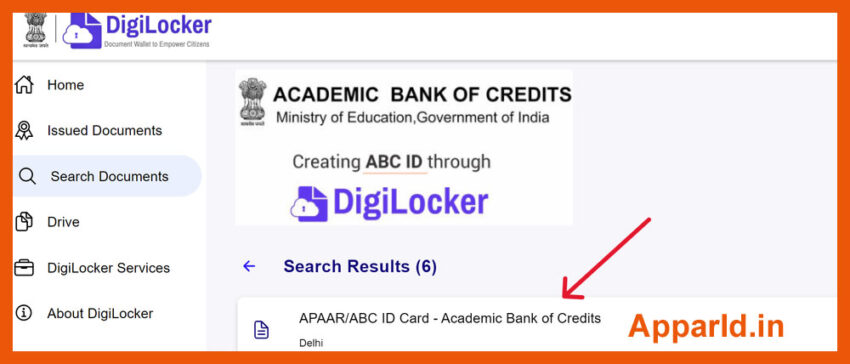ABC ID Card: The ABC ID card itself isn’t actually a physical card. It’s a virtual ID, more like a unique 12-digit code assigned to students in India under the National Education Policy 2020. This code acts as a key to access the Academic Bank of Credits (ABC) system.
Here’s a breakdown of the ABC ID and its role:
- Function:
- Links you to the Academic Bank of Credits (ABC) platform.
- Acts as your digital student ID within the education system.
- Provides access to a secure storage of your academic achievements.
- Benefits:
- Enables you to manage and track all your earned credits throughout your higher education journey.
- Facilitates seamless credit transfer between institutions if you decide to switch programs or universities.
- Streamlines verification of your academic records for admissions or job applications.
- Connects to DigiLocker, a government initiative for secure storage of important documents like certificates and exam results.
Create ABC ID Through ABC Portal
- Visit the official website of the Academic Bank of Credits (ABC) – https://www.abc.gov.in/
- Click on the “My Account” section on the right side of the webpage.
- Select “Student” from the dropdown menu.
- If you already have a DigiLocker account, you can sign in using your details and OTP.
- If you don’t have a DigiLocker account, click on “Sign-up for Meri Pehchaan” and create an account using your mobile number linked to your Aadhaar card.
- After signing in, select the “University” tab and search for your university from the dropdown list.
- Follow the on-screen instructions to complete the process and generate your ABC ID.
Create ABC ID Through DigiLocker Portal
- Log in to your existing DigiLocker account – https://accounts.digitallocker.gov.in/signin/mobile
- Search for the “Education” category.
- Within the education category, select the “Academic Bank of Credits” service.
- Click on “Create APAAR/ABC ID”.
- Choose your University from the list and click on “Generate APAAR/ABC ID”.
Create ABC ID Through UMANG App
While UMANG doesn’t currently offer direct ABC ID creation, here’s a breakdown of the steps it might involve in the future:
- Get the UMANG App: Download and install the UMANG App on your phone if you haven’t already.
- Sign In/Register: Launch the app and log in with your existing credentials. If you’re new, register using your mobile number.
- Find the ABC Section (Future Update): Look for a section or service related to the Academic Bank of Credits (ABC). This functionality might be added in future updates.
- Enter Your Academic Details (Future Process): Once the ABC service is available, you might be prompted to enter information like your university and admission year, similar to DigiLocker.
- Submit and Download (Future Option): Submit the details and potentially download your generated ABC ID document within the UMANG app (subject to future updates).
Download ABC ID Card Through DigiLocker
- Access DigiLocker: Open the DigiLocker app on your phone or visit the website: https://accounts.digitallocker.gov.in/signin/mobile.
- Sign In: Enter your existing DigiLocker credentials and log in securely.
- Locate Issued Documents: Look for a section labelled “Issued Documents” or something similar on the DigiLocker homepage.
- Find Your ABC ID: Scan the list of issued documents for your ABC ID. It might be titled “ABC ID Card – Academic Bank of Credit”.
- Download Your ABC ID: Click on the download icon located next to your ABC ID entry. This will initiate the download of a PDF file containing your ABC ID information.
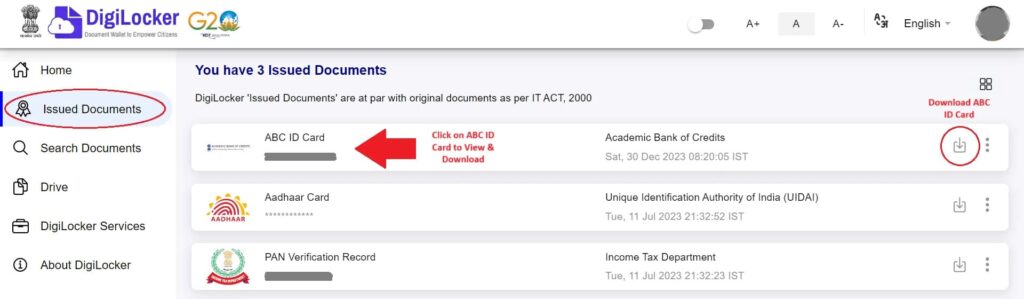
ABC ID Card – Create and Download FAQ
Q. What is an ABC ID Card?
A. An ABC ID Card isn’t actually a physical card. It’s a virtual ID, like a unique 12-digit code assigned to students in India under the National Education Policy 2020. This code acts as your key to access the Academic Bank of Credits (ABC) system.